So it turns out there’s been a bug in one of the windows updates, which causes Windows Explorer to crash when you right-click in the left hand pane.
I couldn’t find the fix but I did find the tools to figure it out myself. Anyway, here it is.
You’ll need ShellExView from http://www.nirsoft.net/utils/shexview.html#DownloadLinks – fire that up, then sort by “CLSID Modified” – it’s probably the most recent one there, but just in case it isn’t, this is the culprit here
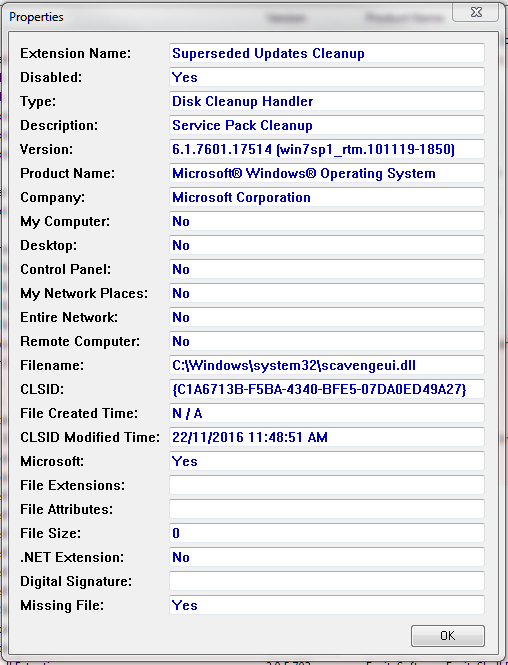
Yep, either a windows update or something left over from one that should have been removed afterwards (but wasn’t).
